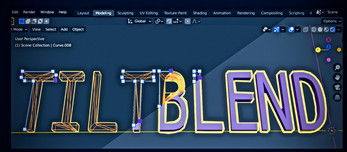TILT.BLEND
A downloadable tool for Windows, macOS, and Linux
This is a proof of concept addon for Blender >= 2.8.x that allows a user to create Tiltbrush art from inside of blender. I will add stability and features at a slow-ish pace, but feel free to add features or create a tool using this tool as a base.
Installation Instructions
- Download the tiltblend.zip archive, do not extract it.
- Run blender, open the Edit menu, click Preferences.

- In the resulting dialog, click the 'Install...' button.
- Locate the tiltblend.zip file and click the 'Install Addon' button.
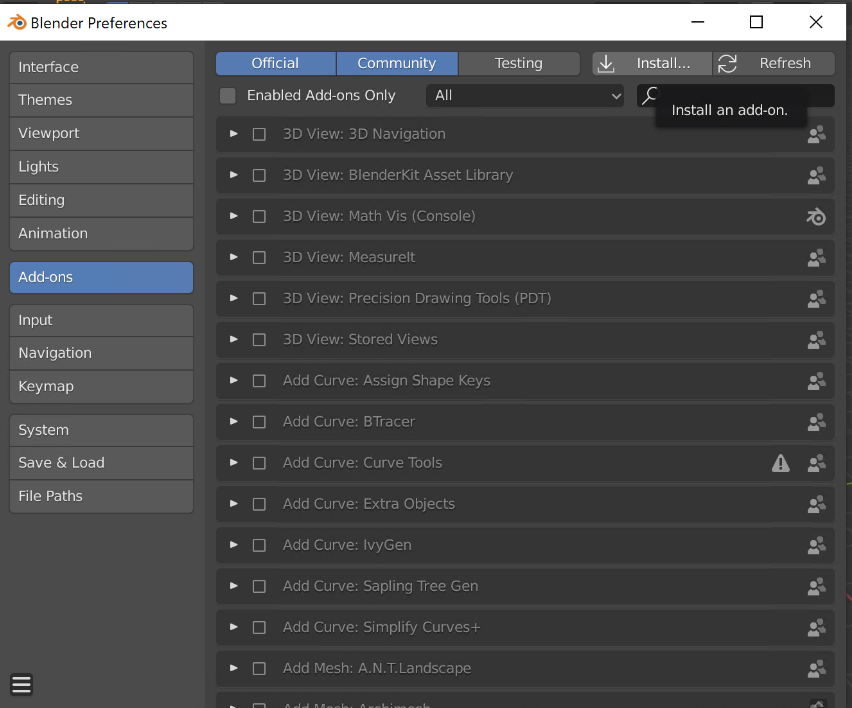
- Finally, make sure to activate the addon.
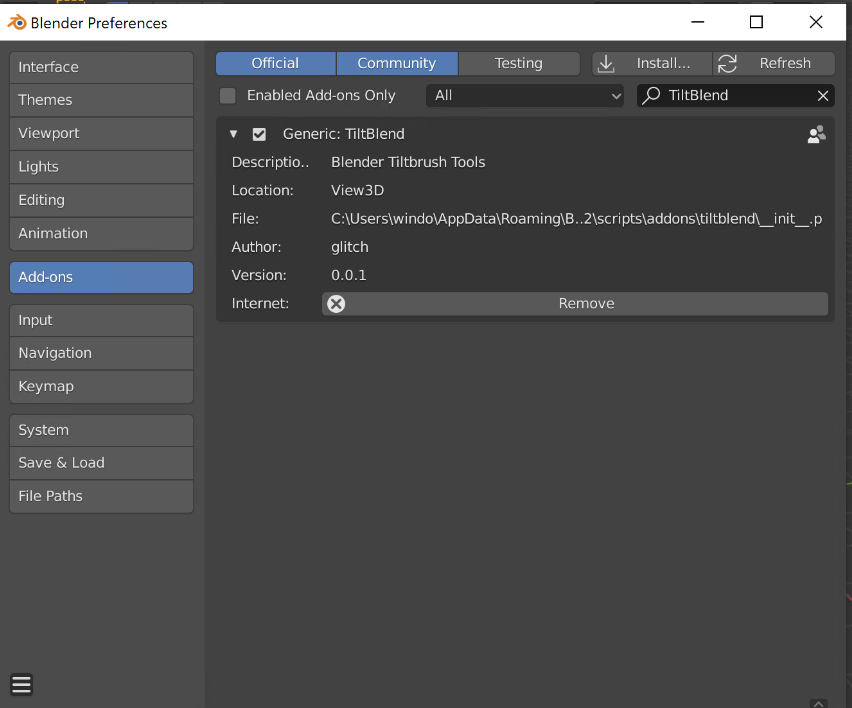
Using The Addon
- With the view focused press the 'N' key to reveal the tools panel.
- Select the 'Tiltbrush Tools' tab.
- Activate Edit mode in blender, select a couple of vertices.
- Click the 'Create Stroke From Selection' button. This will add the list of selected vertices (by selection order), into the new stroke. You can change the brush type, size, and color. (Or you can set these as defaults)
- When all of the strokes are created, click the 'Generate Sketch File' button. This will create a randomly named Tilt file in the temporary directory on your system. For Windows this is '%APPDATA%/local/Temp/' for Mac it is a series of random folder names nested inside of the '/var/folders/wr/' directory.
- Copy the new tilt file into your TiltBrush Sketches folder, rename it so that it is the next number in the sequence. i.e. 'Untitled_200.tilt'.
- Start TiltBrush. Load saved sketches. Your TiltBlend sketch will have a black screenshot. Load the TiltBlend sketch and adjust/save as you would with any other Tiltbrush sketch file.
Known Issues
- Only single mode select is supported, circle or box select will not work currently due to the way Blender stores selection history.
- If you select two vertices that are too far apart, the edge/line will not render inside of Tiltbrush. I recommend that you subdivide the edges to make the inside Tiltbrush look cleaner.
Download
Download
tiltblend-v0.0.2.zip 17 kB
Development log
- Announcing : Bezier Curve SupportApr 14, 2020